Financial statements
Introduction to financial statements
Our latest version of Enhanced Financials reduces the need for highly manual, time-consuming, and repetitive interpretation of SMB account names.
With Codat, lenders can automate financial statement analysis using our fully standardized profit and loss statement and balance sheet.
The Enhanced Profit and Loss Accounts and Enhanced Balance Sheet Accounts endpoints return a list of accounts enriched with the latest version of categorization.
Accounts and account categories
Our Enhanced Financials map each business's financial statements to a single standard chart of accounts, which we call account categories.
Each category comprises up to five levels. We will populate the lowest level deemed relevant to each account.
Supported account categories
Categorize accounts
Our Enhanced Profit and Loss Accounts and Enhanced Balance Sheet Accounts endpoints return a list of accounts enriched with a suggested category for each account.
You can help improve the suggestions our model supplies by confirming them or providing a more applicable category.
You can view all available categories proposed for accounts and, where relevant, recategorize them in the Codat Portal.
Categorizing accounts in the Portal
- Navigate to Companies, then click the company that requires categorization review. Select Products > Lending in the side menu. Finally, click Categorize accounts.
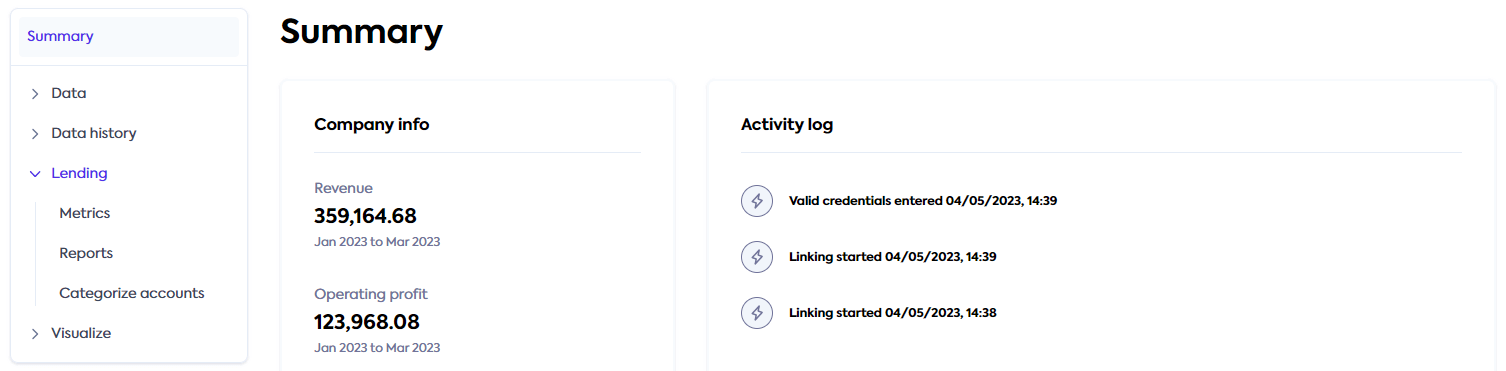
- You can view the categories for each account. These are ordered by impact by default, which is determined by the current account balance and our confidence in our automatic categorization. Accounts with a high impact effect the Enhanced Financials more, so its worth confirming these accounts.
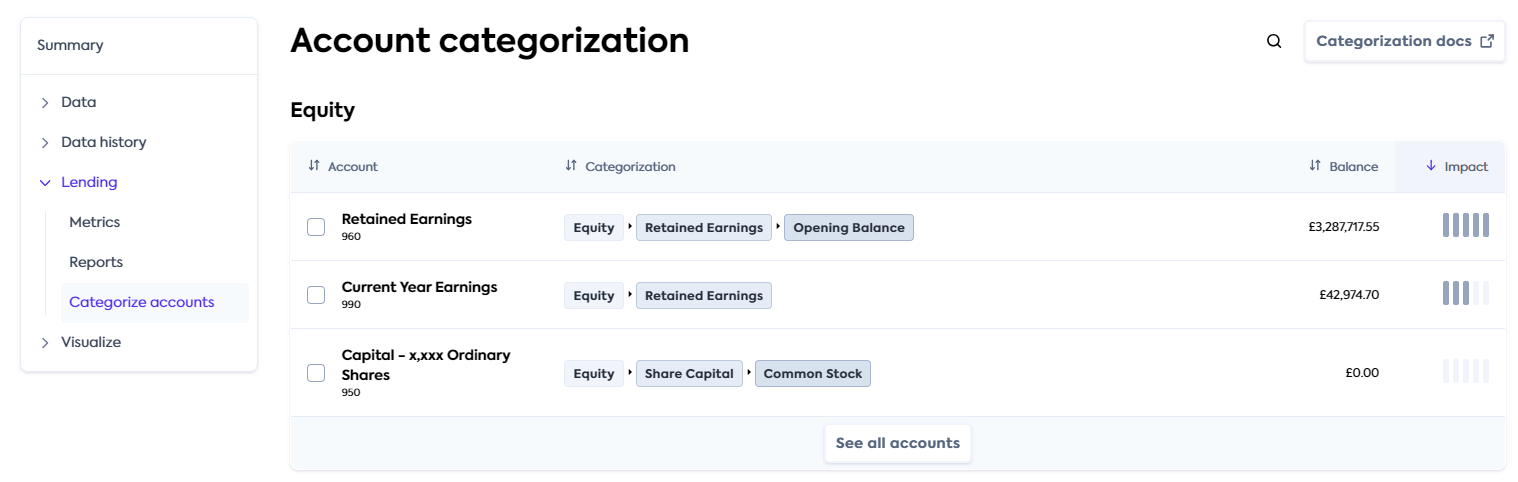
To change the category of an account, select the accounts using the checkbox and click Recategorize.
Choose an appropriate category from the proposed five levels and click Recategorize. This saves the newly assigned category. Once you have confirmed or edited an account, the impact will change to zero.
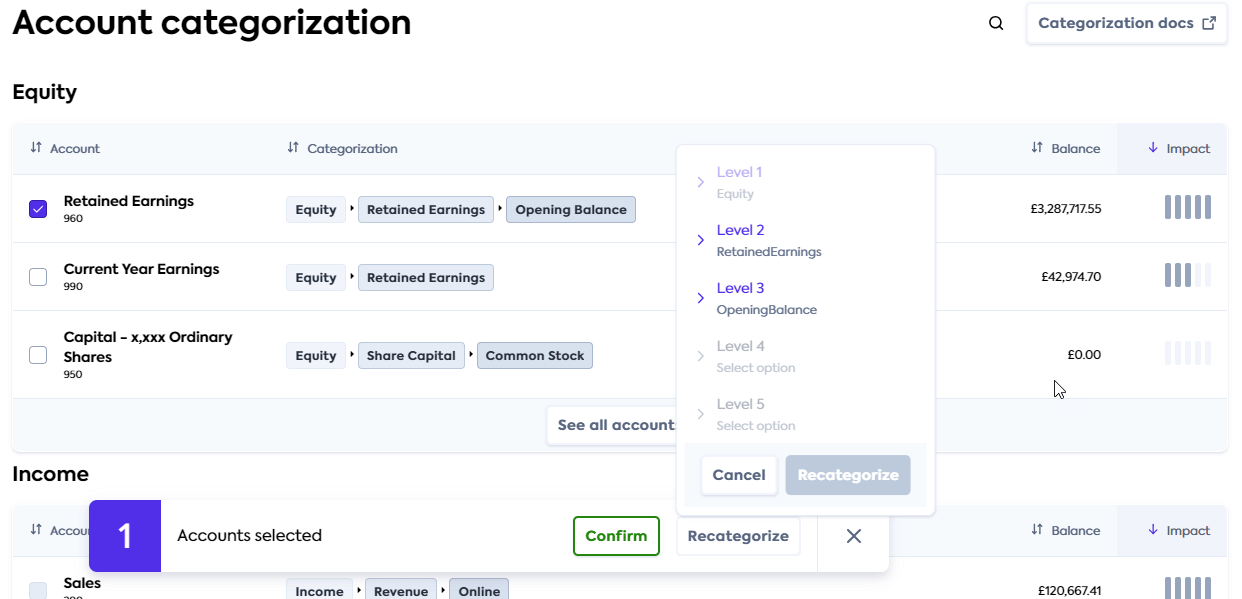
That's it! The Enhanced Profit and Loss and Enhanced Balance Sheet will return the updated category for the accounts going forward.