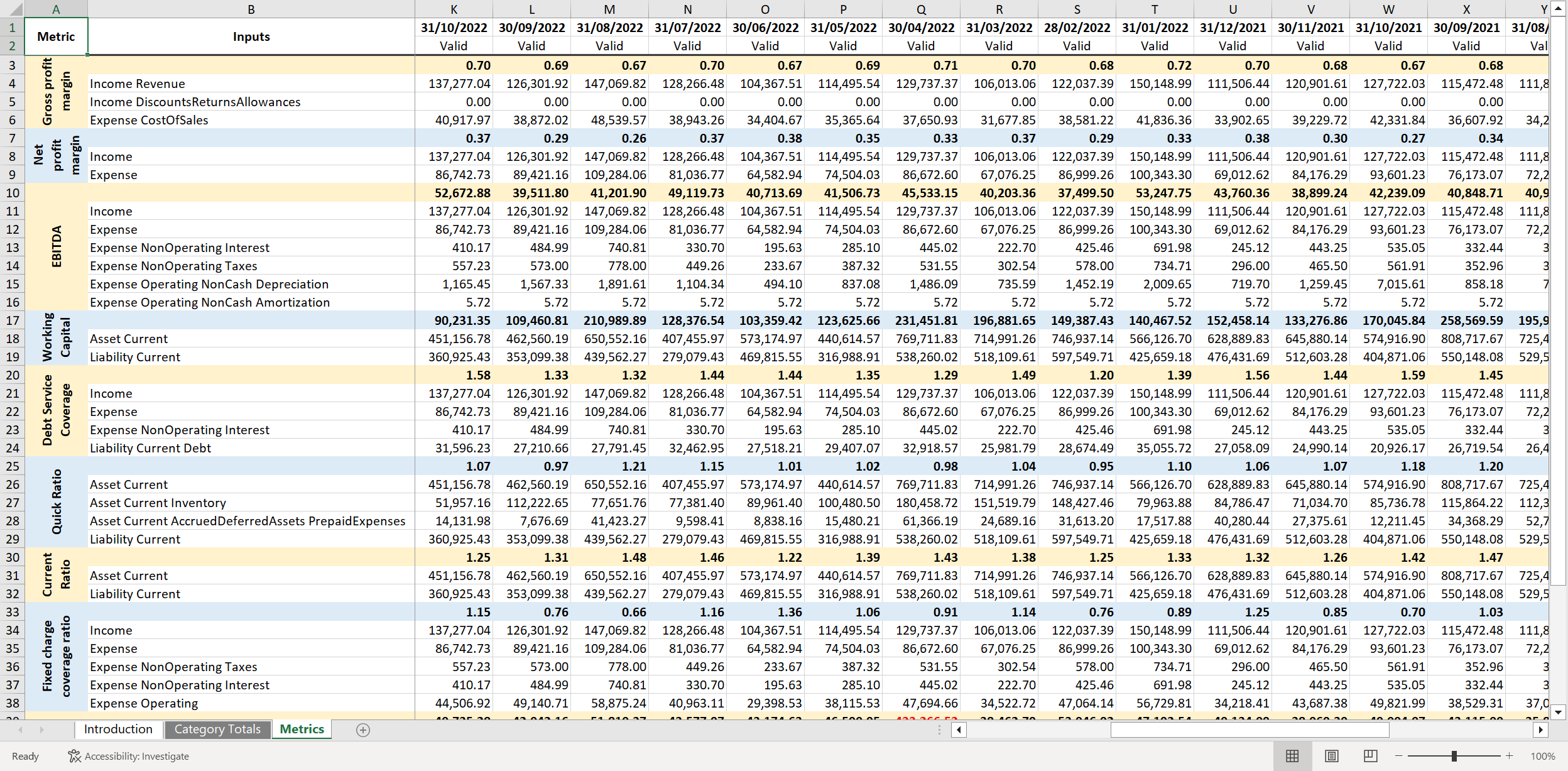Enhanced Financials Excel report
Download the Enhanced Financials report to Excel
Our Enhanced Financials Excel report gives you the same data you'd get from the Enhanced Financials endpoints but in an Excel workbook. You can use the report to test some companies and familiarise yourself with the data before building to the equivalent API endpoints.
The report contains the output of the following features:
Generating the report
You can generate the Enhanced Financials Excel report using the API or the Codat Portal (for details, see Reports). The Lending reports in Excel article describes how to generate and download the report using the API.
Using the report
To get the most out of the report, try creating a pivot table and grouping the data by category levels 1-5 to replicate a financial statement view. You can also create formulas to calculate financial ratios from this data.
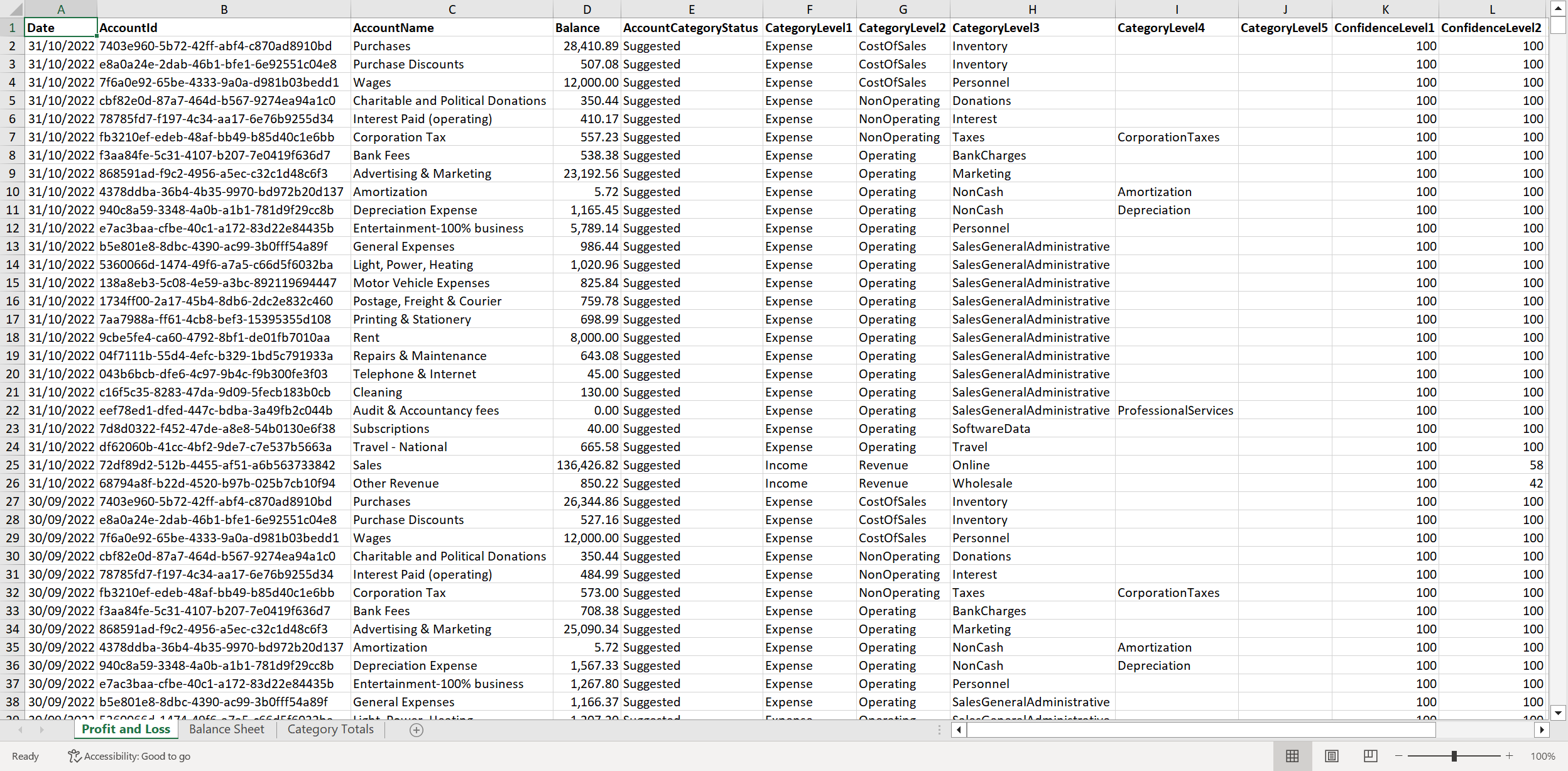
Metrics template
We've also created a Metrics Template Excel file. You can paste data into this file from the Enhanced Financials Excel report to calculate key financial metrics and ratios.
Troubleshooting
All data types relevant to the generation of the Enhanced Financials report are activated automatically when the Lending API product is enabled for your Codat client.
However, if you are unable to generate the lending report or the report is incomplete, check that the following data types are enabled:
- Accounts
- Profit and Loss
- Balance Sheet
If these requirements are not met, an empty Excel workbook will be returned.