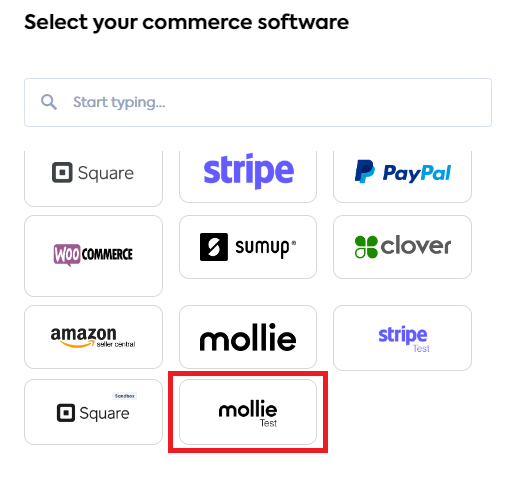Test your Mollie integration
Test our Mollie integration by pulling sandbox data from a test company
You can use the Mollie Test integration to pull test data from Mollie into Codat.
Prerequisites
- Enable the Mollie Test integration.
- Enable the commerce data types
Create some data in Mollie
Mollie does not provide any sample data - you need to create test data using the Mollie API so that you can retrieve and view commerce data from your test company. You are able to create sample data for Customers, Orders, Payments and Transactions.
In the Test integration, Codat considers Mollie data as sample when its testmode parameter is passed as True.
For help with adding test transactions, see Testing the Mollie API in the Mollie documentation.
You can't create Disputes and Settlements test data due to local legal limitations for storing sample data. Additionally, Products and Locations data types are not supported by Mollie.
Create a company
In the Codat Portal:
- In the navigation bar, click Companies.
- Click Create Company.
- In the Add new company dialog, enter a name for your test company, such as
mollie-test, then click Add. The Link URL for your test company is displayed.
Connect your test company to your Mollie merchant account
Test the authentication process that your customers will use when they connect their Mollie merchant account in Link.
Ensure you are signed in to your Mollie merchant account.
In the Codat Portal, click Companies in the navigation bar.
Hover over your test company, then click Link URL. The Onboarding dialog is displayed.
Copy the Link URL and paste it into a new browser tab. This loads Link.
Complete the steps in Link; the exact steps depend on your Link settings.
You’ll need to:
Select Mollie Test as the commerce software to connect.
Sign in to your Mollie merchant account if prompted.
Authorize access to the requested Mollie data types.
The Connection Successful page in Link is displayed with the message: "You have connected Mollie Test."
Complete the Link flow, then click Finish.
Retrieve commerce data
Make sure that test commerce data from Mollie is pulled successfully into Codat. You can check what test data you have created by enabling the Test Mode toggle in the Mollie Dashboard.

In the Codat Portal:
- In the navigation bar, click Companies.
- Click the name of a company to view the company’s data.
- Click Data > Commerce.
- Use the data ype dropdown to view test data that was pulled from Mollie. For example, click Customers or Transactions.
Click Data history > Pull history to check the progress of the initial sync (if configured in your sync settings). If no data has been pulled, click Refresh data.
Data is only available where:
- The data type is supported
- You've created test data
Now that you have tested the integration and reviewed sample data, you can create your first live company.